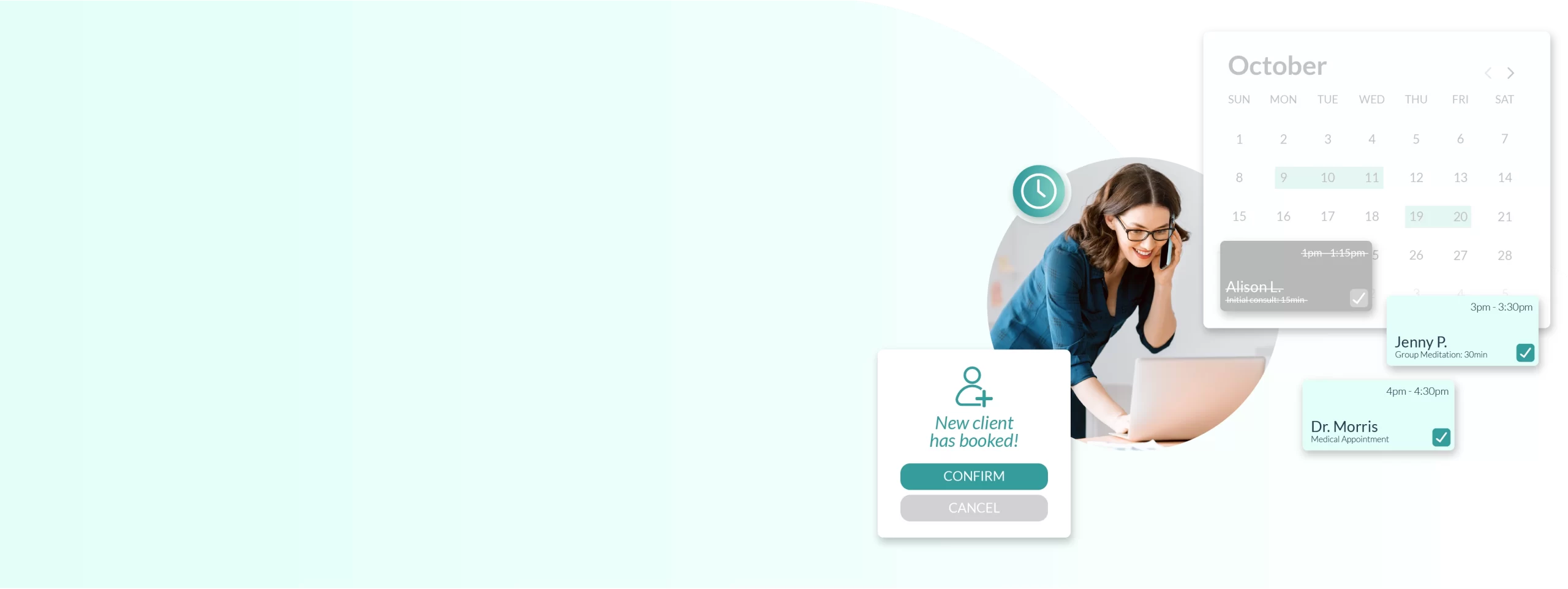As featured in
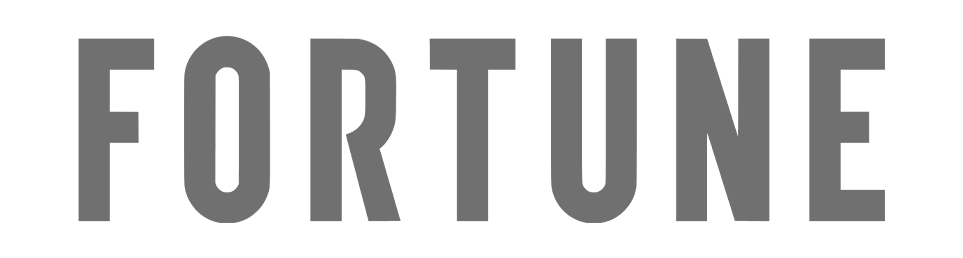


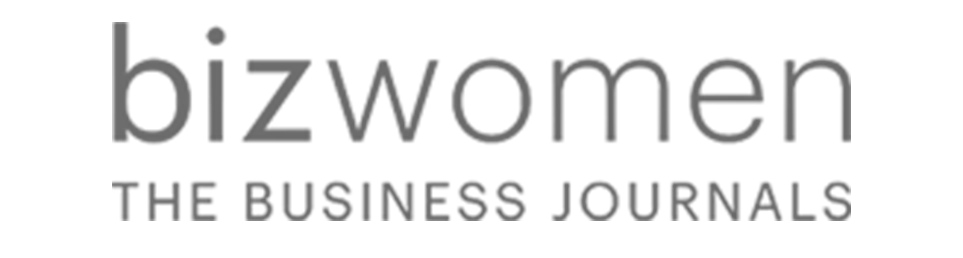
Stay up to date &
keep your calendar synced
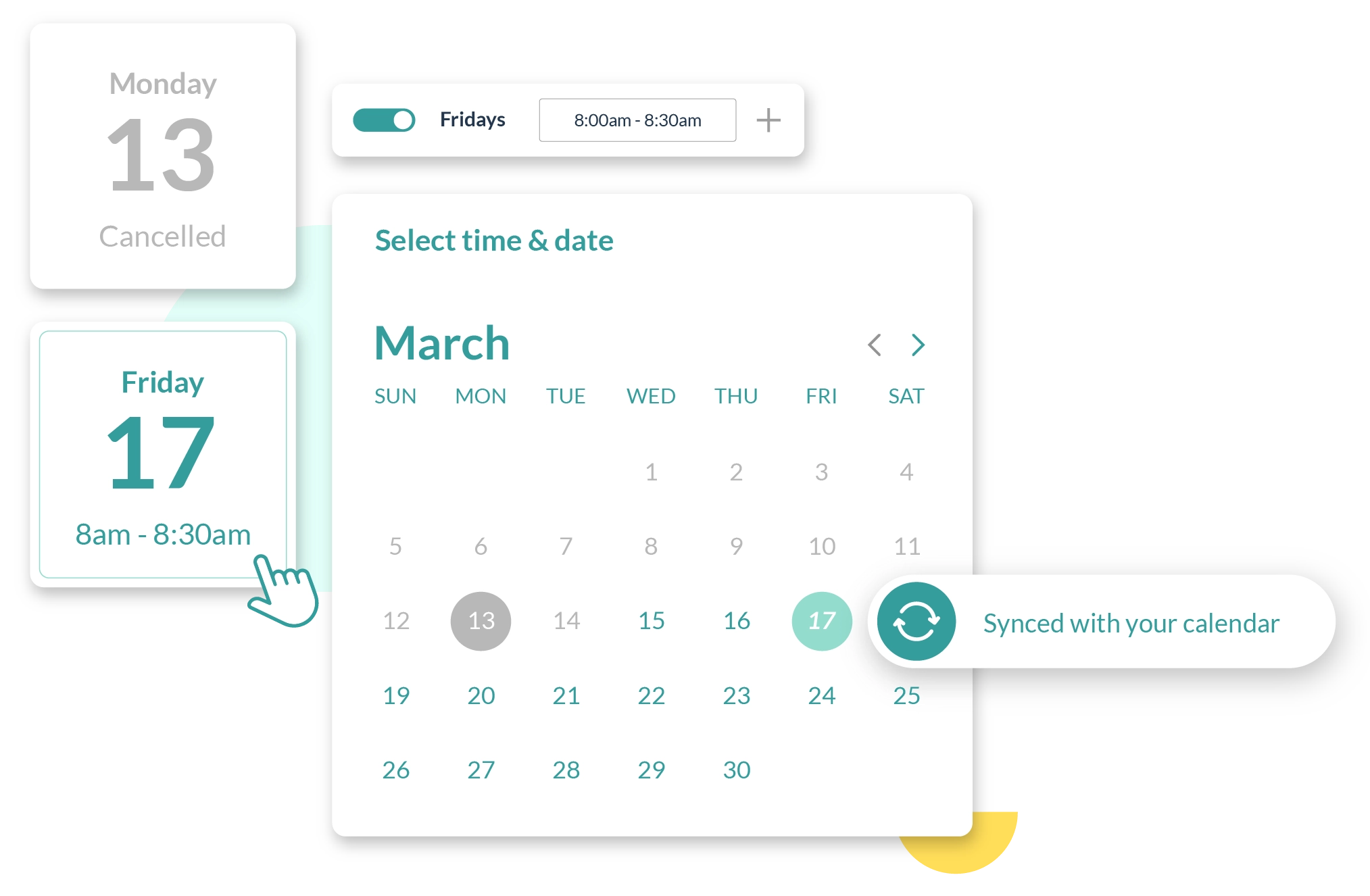
Get booked faster
Your availability is set with one click. When clients are on your site, they always have your up-to-date availability.

Eliminate surprise meetings
- Set up your pre-defined availability preferences to make sure you’re booked at the right times based on your meeting types.
- Add buffer times after each session to protect against overages. Buffers also provide time to write client notes or prep for other clients or classes.
- Set a minimum notice time before all meetings to eliminate surprise meetings.
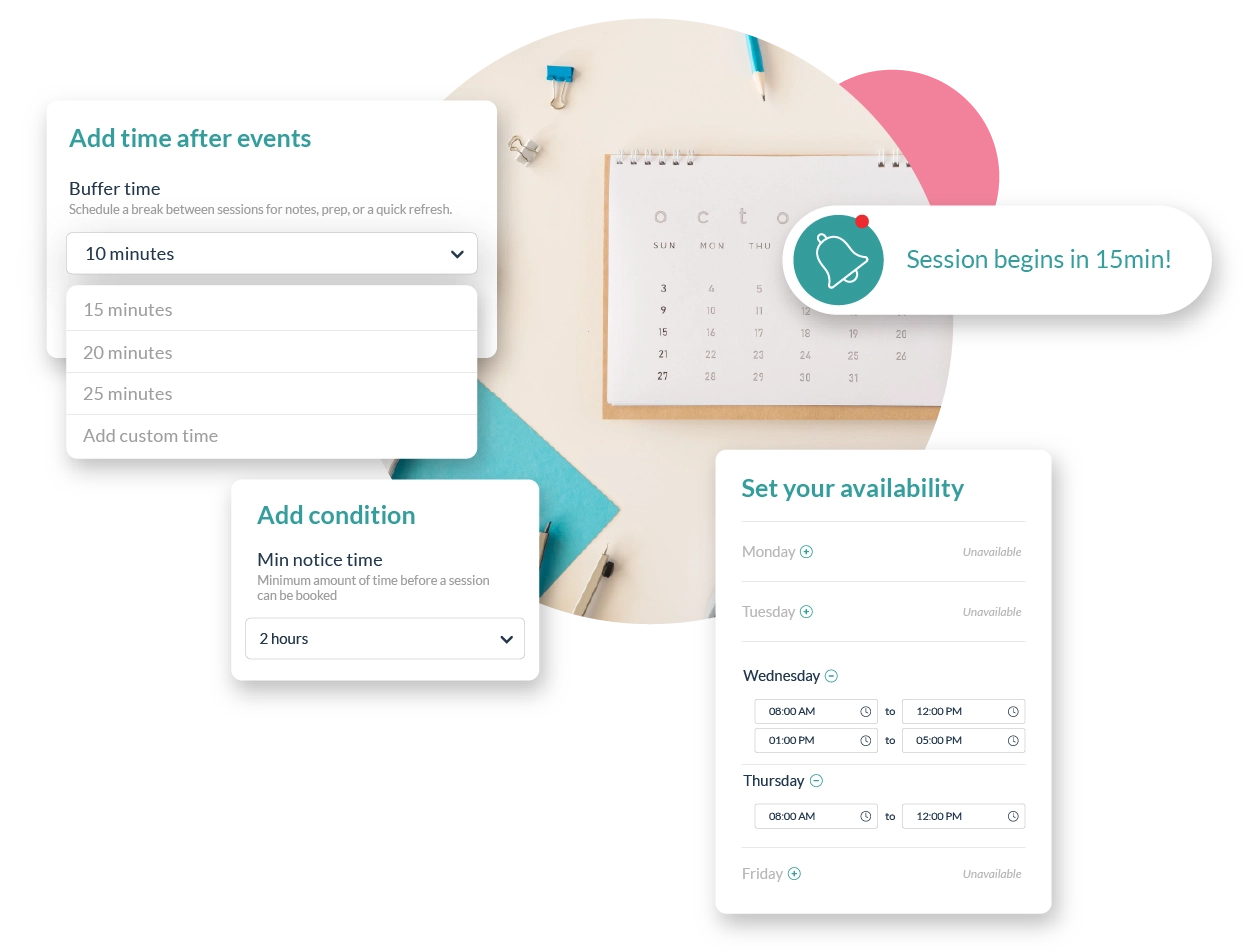
Smart time zone detection
Are you booking across multiple time zones? Eliminate the hassle of back-and-forth error-filled scheduling. Our system automatically detects your client's time zone and ensures they book when you are available.

Never get double-booked
Eliminate double bookings. Sofia scheduling software will cross-check your Google calendar and only show your available times. Our smart two-way sync ensures you are never double booked.
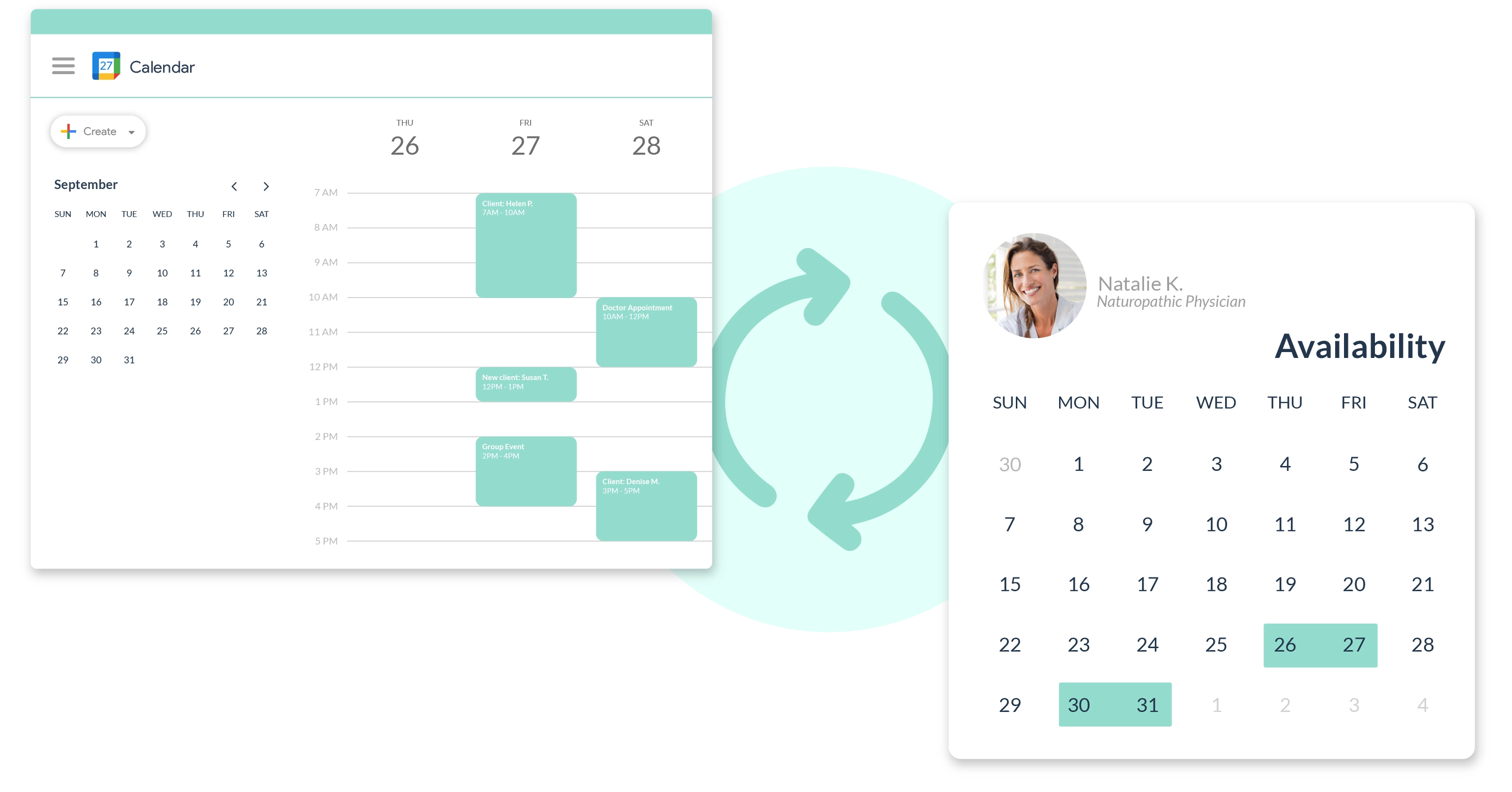
Customize location details
Automatically include location details for each service or class. Designate whether the service is in person or virtual. Our system will automatically send your virtual conferencing link or address upon booking.
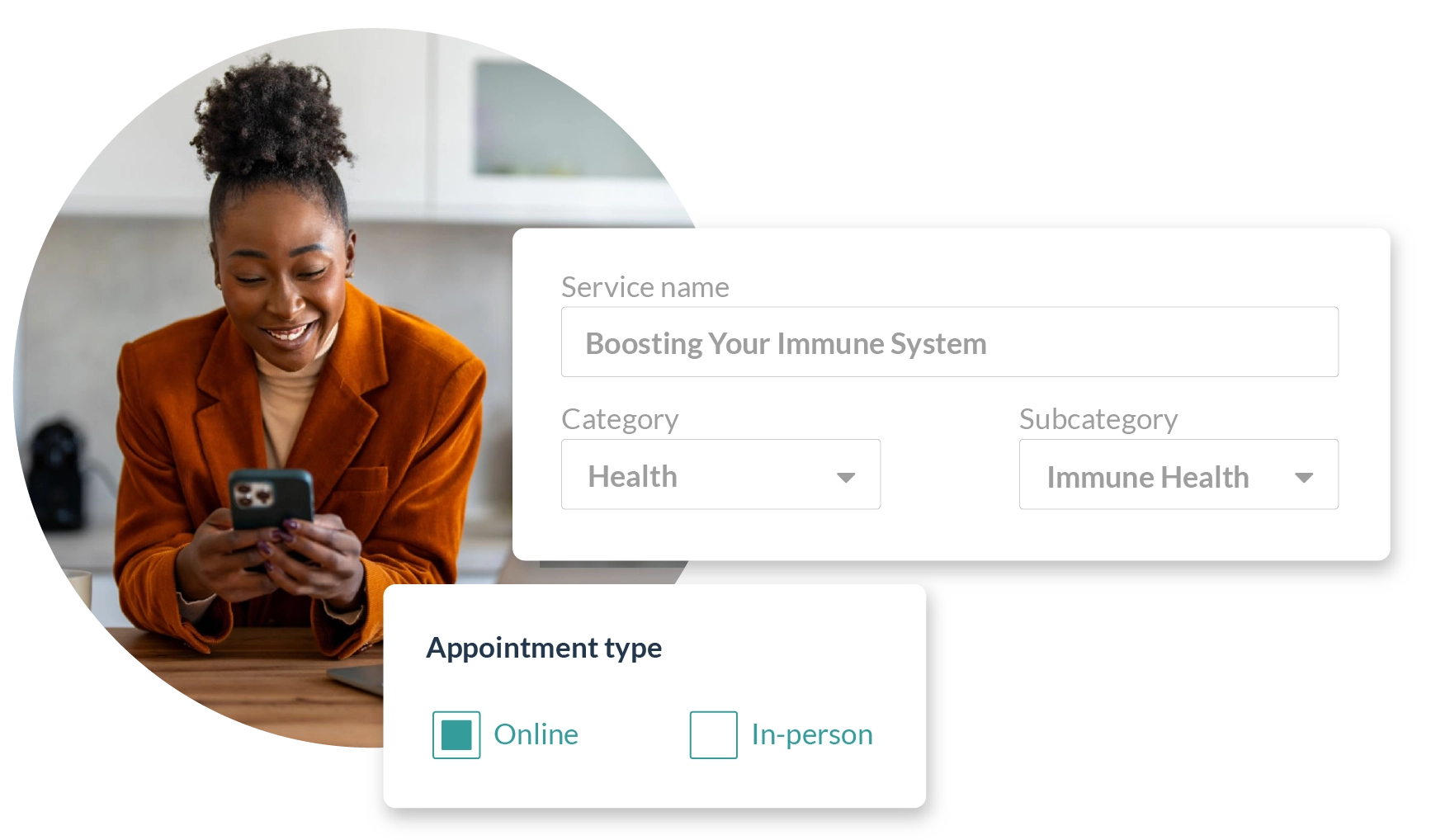
Frequently asked questions
How do I manage my availability?
With Sofia, you can add your hours of availability for each of the 7 days of the week. You can limit your availability on certain days or only take meetings during certain windows of time.
What are buffer times and their benefits?
Buffer times are short breaks after appointments. Schedule them to avoid running late, write notes, or prepare for the next client.
Can I require advance notice for bookings?
Yes! Set a minimum notice period before meetings to prevent last-minute bookings and give yourself ample preparation time.
How does scheduling work across time zones?
No time zone headaches! Our system automatically detects your client's location, ensuring appointments fall within your available hours.
How does Sofia prevent double bookings?
Goodbye double bookings! We use smart two-way sync with your Google Calendar to ensure you are not double booked. For example, if you have an appointment set in your Google Calendar, it will automatically block your availability on the Sofia platform. This prevents you from being double booked. In addition, when you are booked on Sofia, the appointment will sync into your Google Calendar.
Do I need to set a location for services?
You can designate whether each service is "in-person" or "virtual," and our system will send virtual links or the address for each booking.
Explore our features
Everything you need from booking to billing
Webpage
Done-for-you website building that builds trust and drives conversions.
Payments
Securely accept bookings and manage income within the platform.
Scheduling
Control your availability, avoid double bookings, and sync with your calendar.
Calendar
Never miss an appointment. Stay organized, keep clients informed.
Marketplace
Sell directly to thousands on the leading wellness marketplace.
Group Classes
Host group classes and manage attendance with ease.
Online Store
Everything you need to set up your online store. Manage sales, payments & bookings.