As featured in
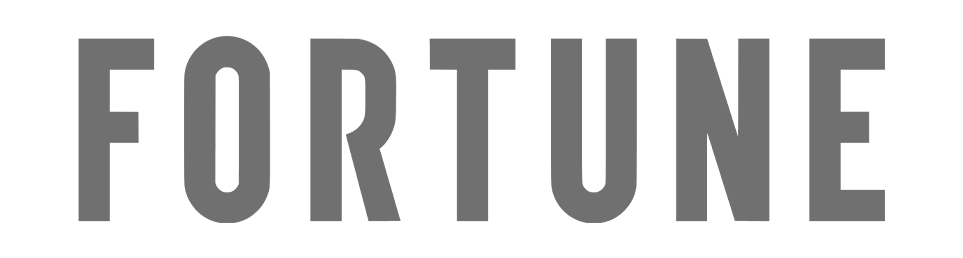


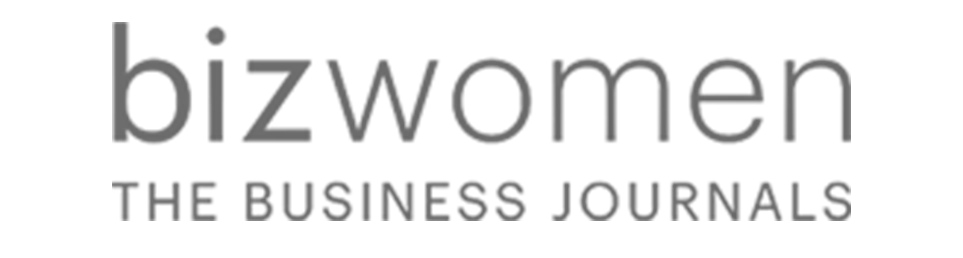
Booking made easy for you and your clients.
Give your clients a seamless experience. Real-time scheduling ensures you stay organized, stress-free, and fully booked
Online appointment settings
- Set up your pre-defined availability preferences to make sure you’re booked at the right times based on your meeting types.
- Add buffer times after each session to protect against overages. Buffers also provide time to write client notes or prep for other clients or classes.
- Set a minimum notice time before all meetings to eliminate surprise meetings.

Automate the back-and-forth scheduling
Tailored specifically for wellness professionals, our platform streamlines your scheduling while eliminating all the back-and-forth hassle. We make it easy for you and your clients to schedule sessions of all types with these features:
- Smart Time Zone Detection: Our system detects your client's time zone and ensures they book when you are available, eliminating scheduling errors.
- Two-way sync: Sofia scheduling software will cross-check your calendar and only show your available times, eliminating double bookings.
- Multiple session lengths: You determine the duration of each session and we handle the scheduling. From 15-minute consults to 1-hour group classes, the Sofia scheduling system can handle it all.
- Intake Forms: Any information you need from your client before the appointment or group class will automatically be sent upon booking.
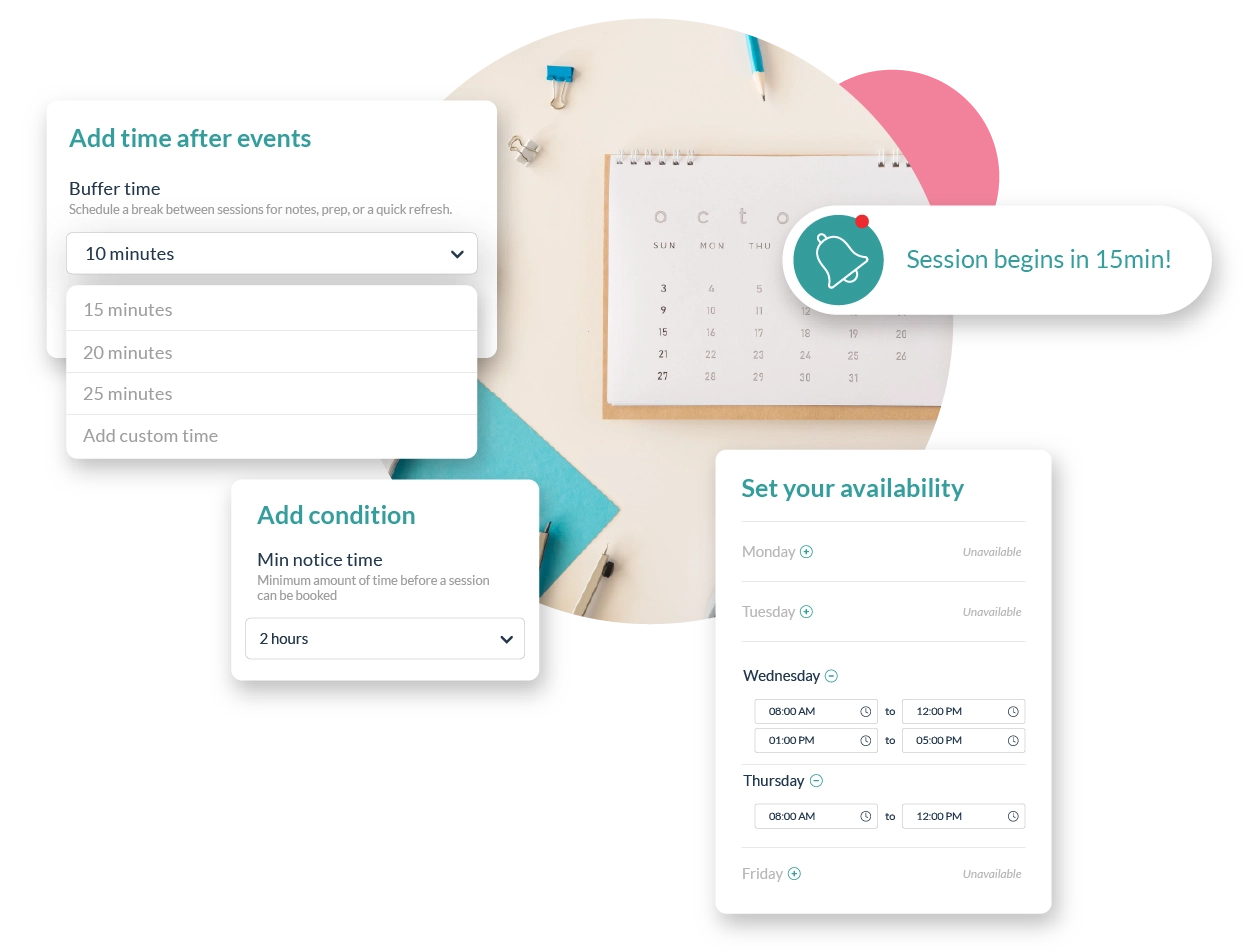
Protect your time and money
Streamlined form collection
Simplify the booking process. Your intake forms along with other service requirements are automatically sent to clients upon booking.
Embed your intake form into the service requirement.
A message will be sent to the client to request the information.
Ready to connect! Feel free to message your client before the session if necessary.

Book and sell, from the same place
Booking is just one of the many features! Now, you can sell your products: e-books, books, packages, memberships, courses, and gift cards, all from the same place. One platform, endless possibilities to grow your practice.
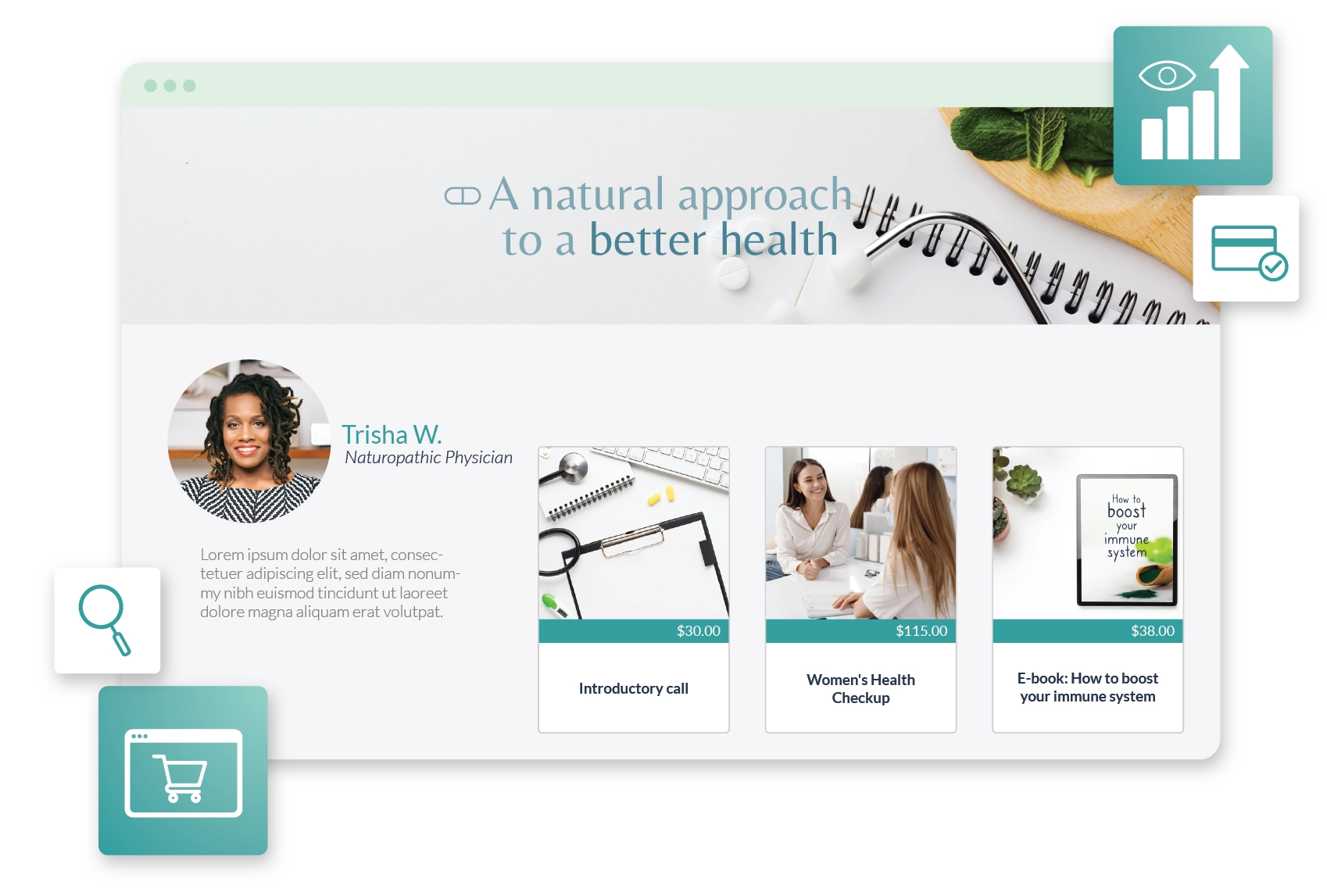
Frequently asked questions
How can I customize my booking system?
Tailor your booking system to your needs! Set preferences for appointment types, buffer times, and minimum notice periods to manage your schedule seamlessly.
What are buffer times and how do they work?
Buffer times are short breaks added after sessions. Schedule them for note-taking, client transitions, or preparation for the next session.
How can I prevent last-minute bookings?
Set a minimum notice time for appointments to give yourself ample time to prepare and avoid scheduling conflicts.
What happens with cancellations and no-shows?
Protect your time with Sofia's optional no-show and cancellation policy.
How does Sofia handle time zones?
Smart time zone detection ensures clients book appointments within your available slots, regardless of their location.
Can I prevent double bookings?
Yes! Sofia uses two-way sync to display your availability across calendars, preventing double bookings.
Can I offer group classes?
Yes! Offer a variety of session lengths, from quick consultations to group classes, to cater to different client needs.
How are intake forms sent?
Intake forms are sent automatically upon booking.
Can I communicate with clients after booking?
Yes! Send messages directly to clients upon booking to confirm appointments, answer questions, or address any concerns.
Explore our features
Everything you need from booking to billing
Webpage
Done-for-you website building that builds trust and drives conversions.
Payments
Securely accept bookings and manage income within the platform.
Scheduling
Control your availability, avoid double bookings, and sync with your calendar.
Calendar
Never miss an appointment. Stay organized, keep clients informed.
Marketplace
Sell directly to thousands on the leading wellness marketplace.
Group Classes
Host group classes and manage attendance with ease.
Online Store
Everything you need to set up your online store. Manage sales, payments & bookings.


